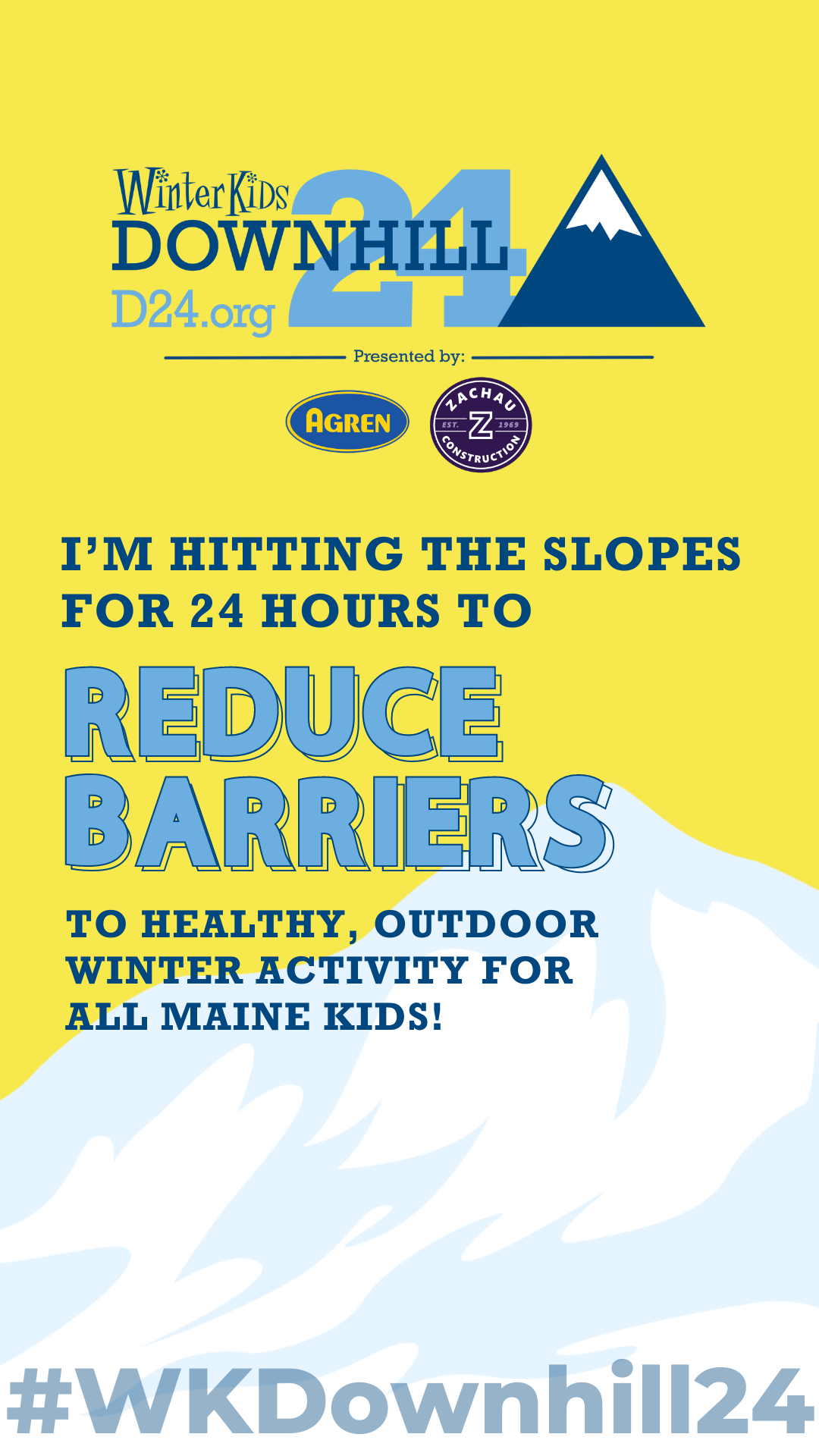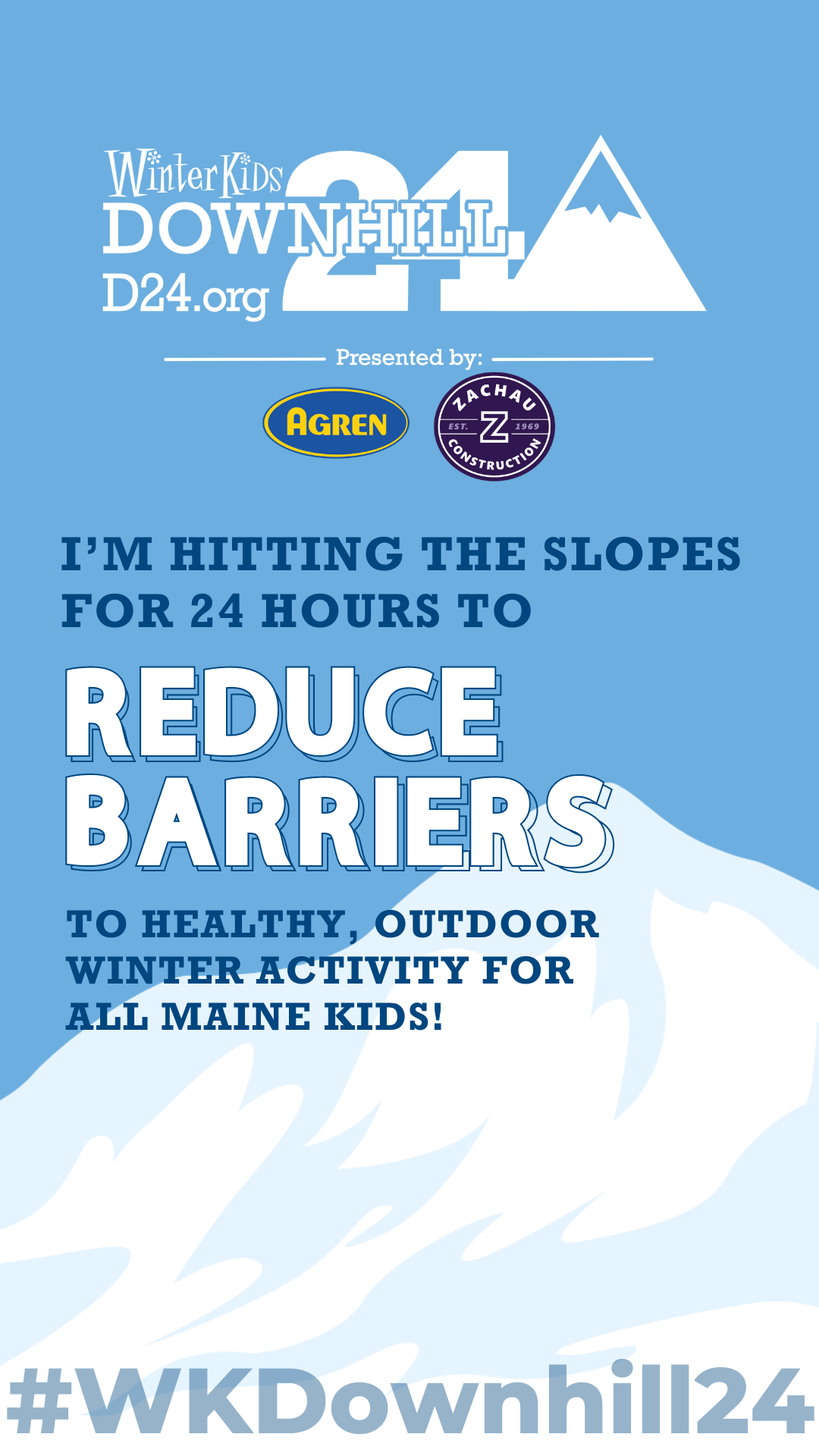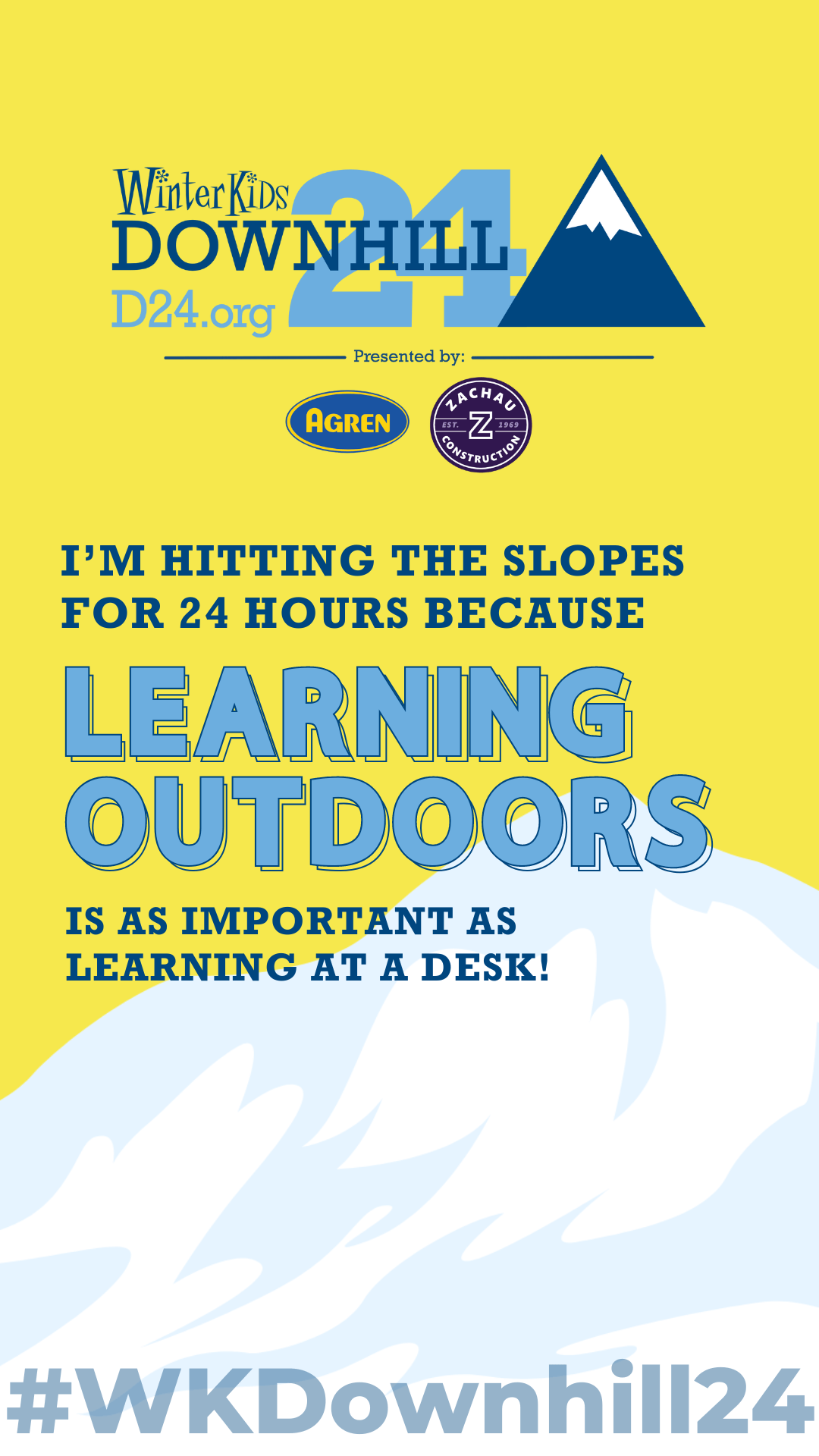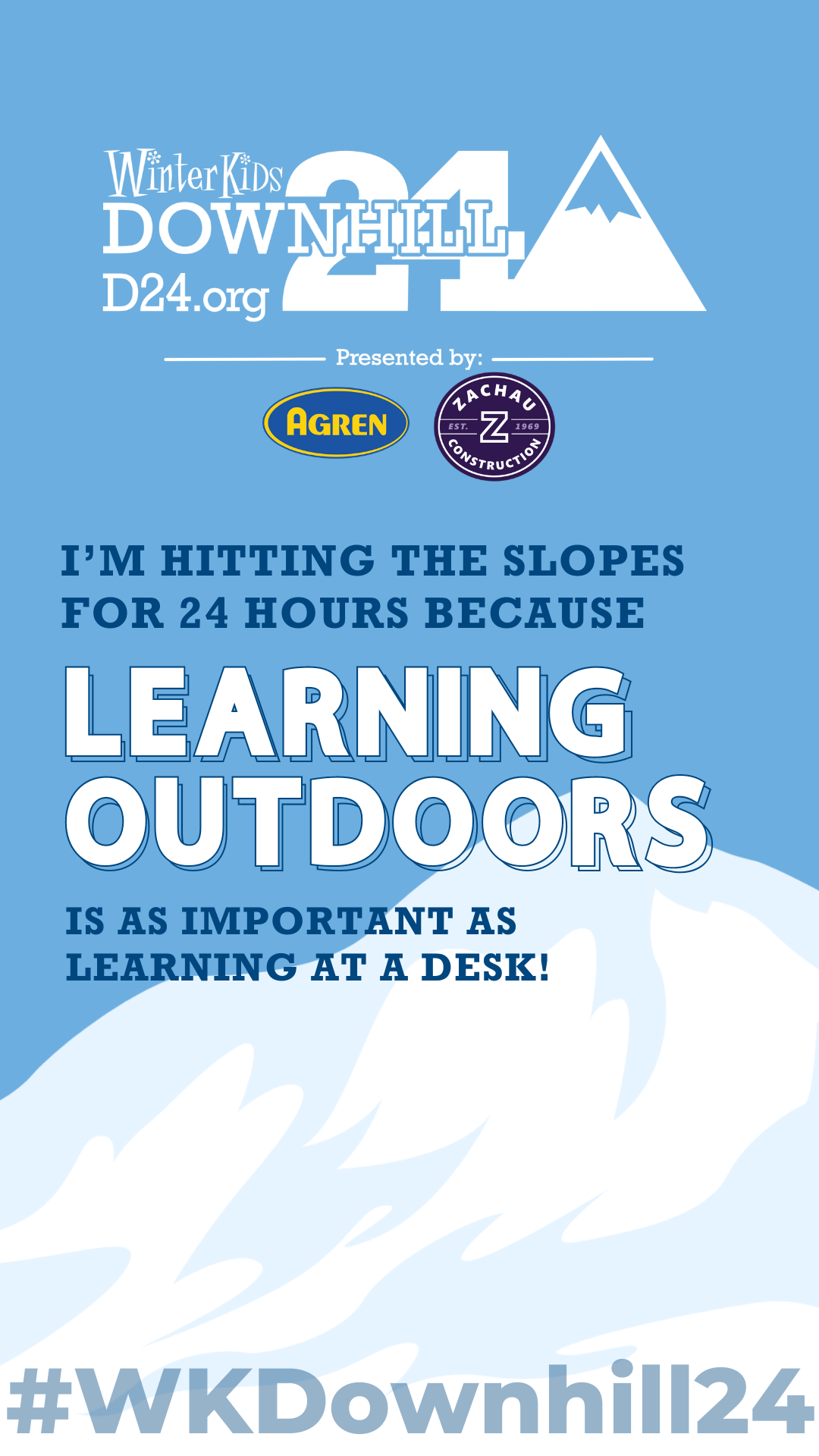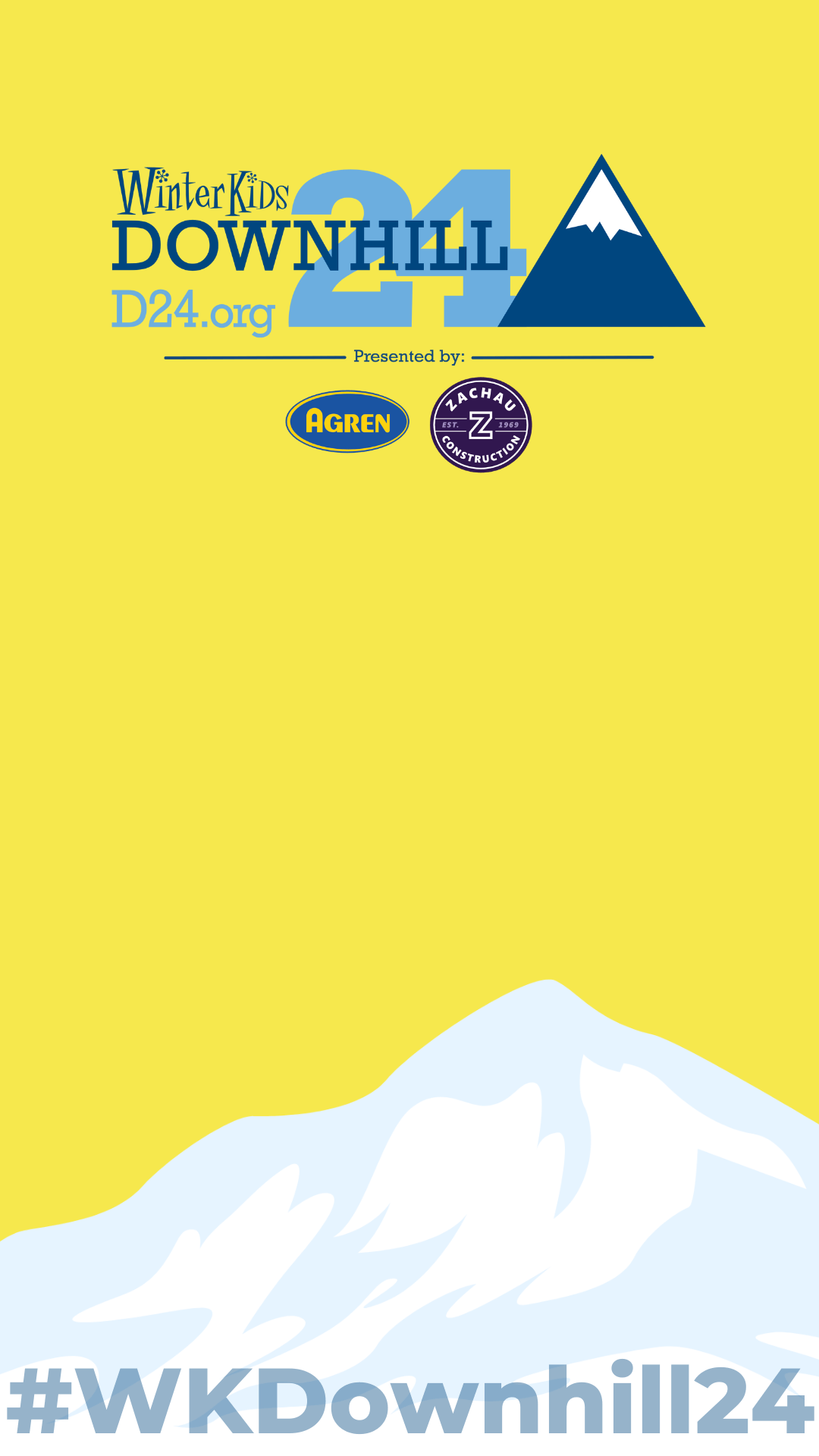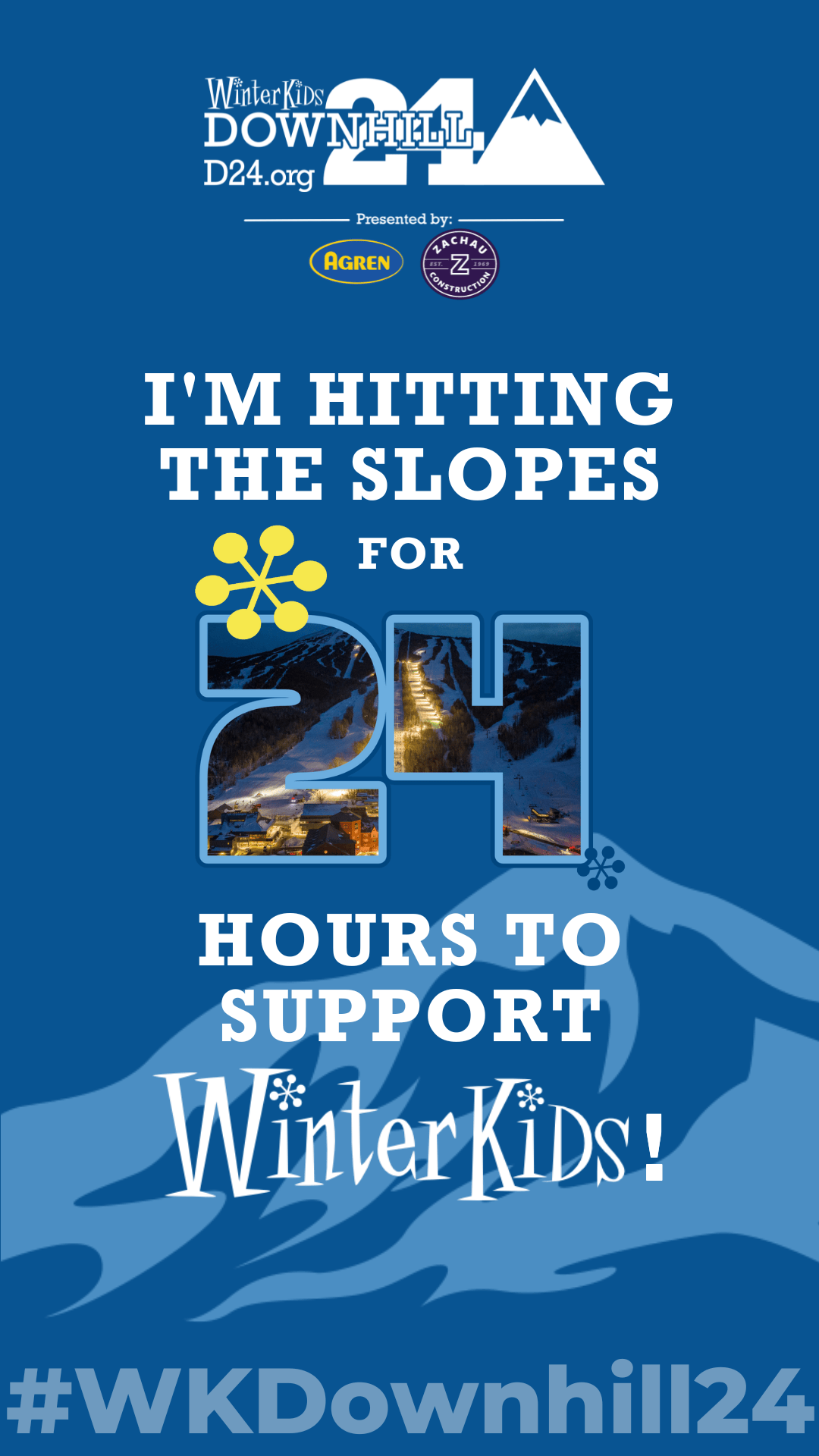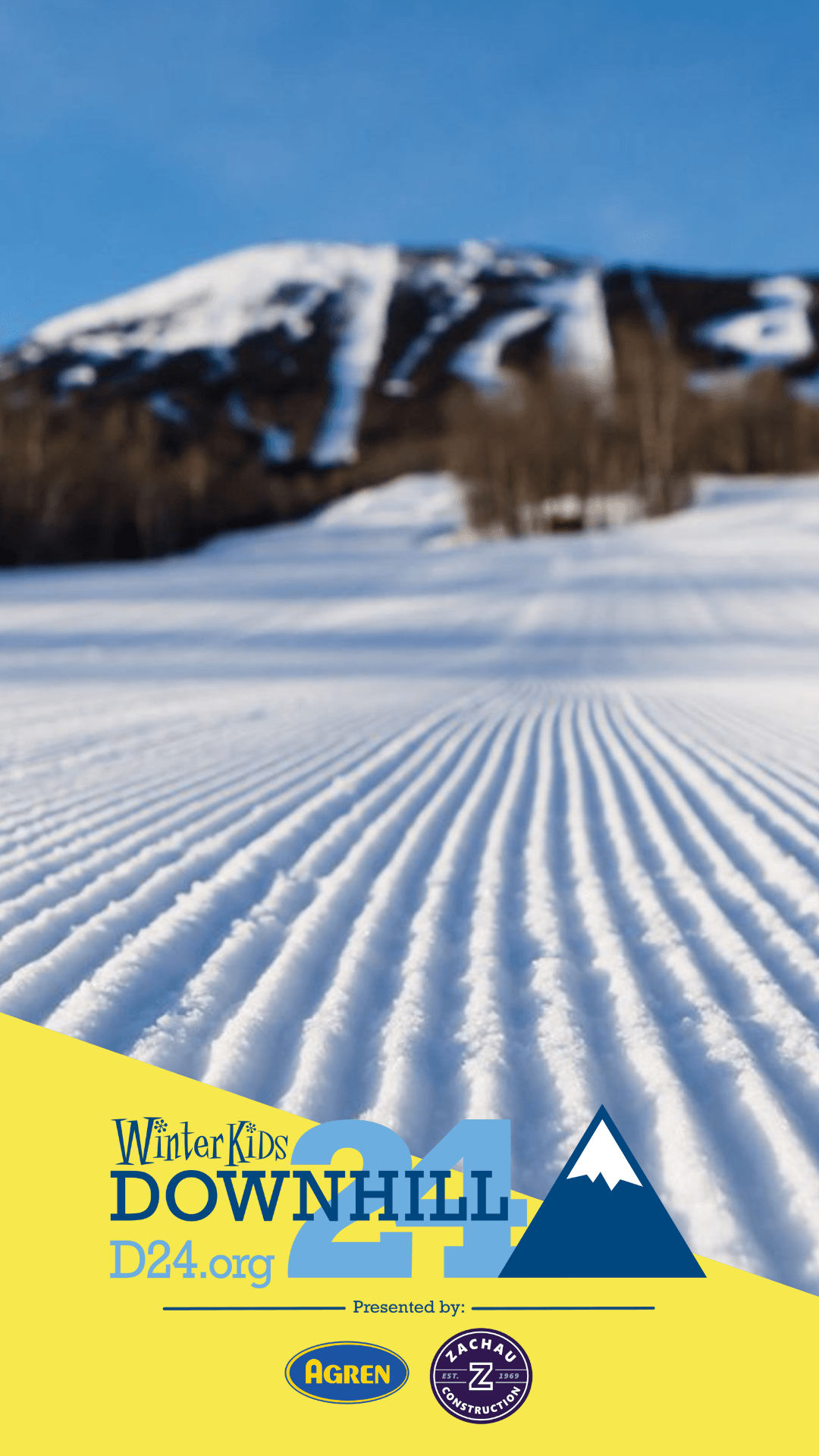Social Media Toolkit

#WKDownhill24
Get Out the Word About Your Downhill 24 Fundraising Efforts!
We’ve created the following tools to help guide your social media activity for your Downhill 24 fundraising outreach. Please personalize and include your own stories, photos and experiences as much as possible.
Remember to tag us in your posts, and use #WKDownhill24!
Event Logo
Use this logo within your designs or on your website.
On desktop, right click “save image as” or on mobile, press & hold until a prompt pops up and save image on your camera roll.
Don’t forget to tag us in your posts, and use #WKDownhill24!
Social Media Post Graphics
On desktop, right click “save image as” or on mobile, press & hold until a prompt pops up and save image on your camera roll.
Don’t forget to tag us in your posts, and use #WKDownhill24!
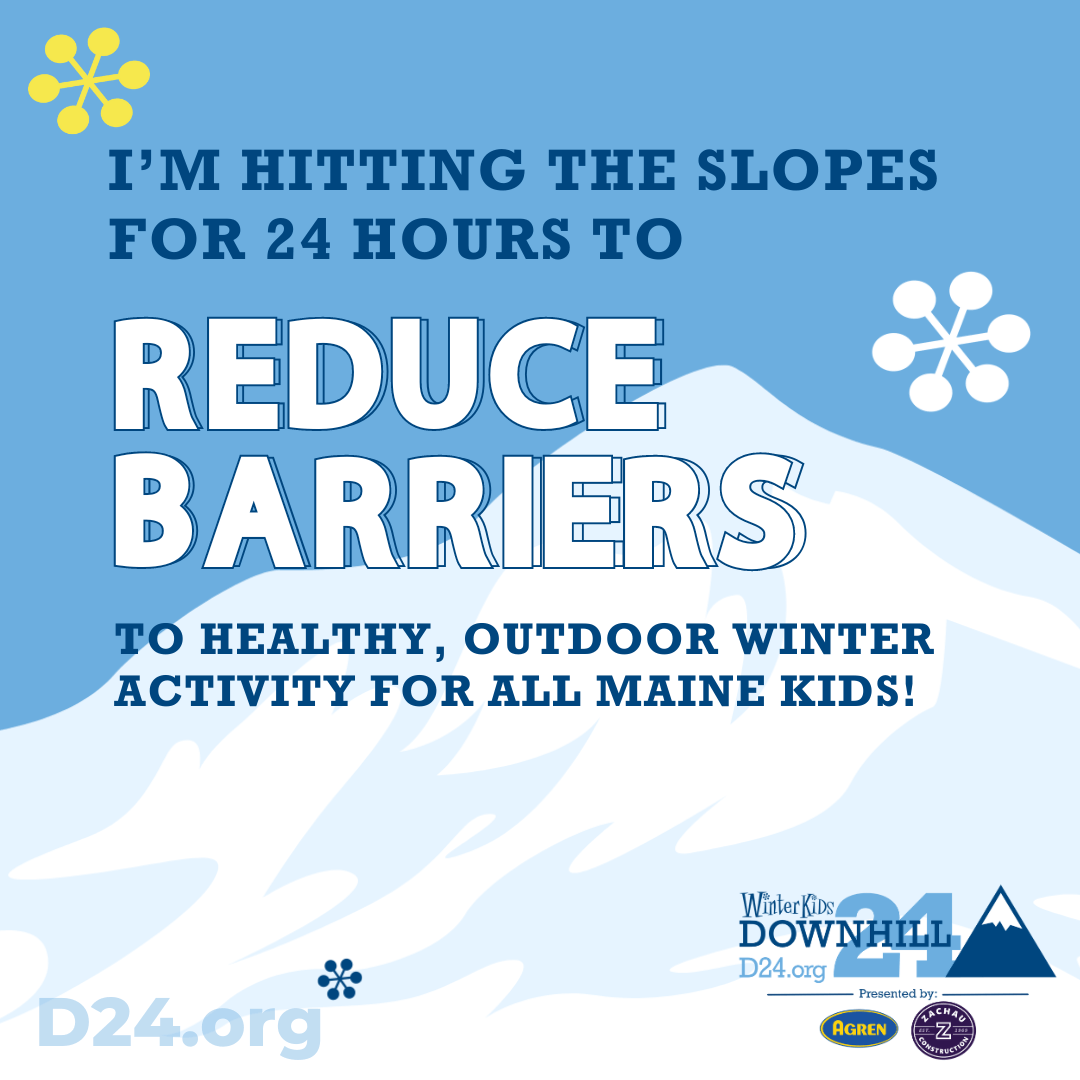
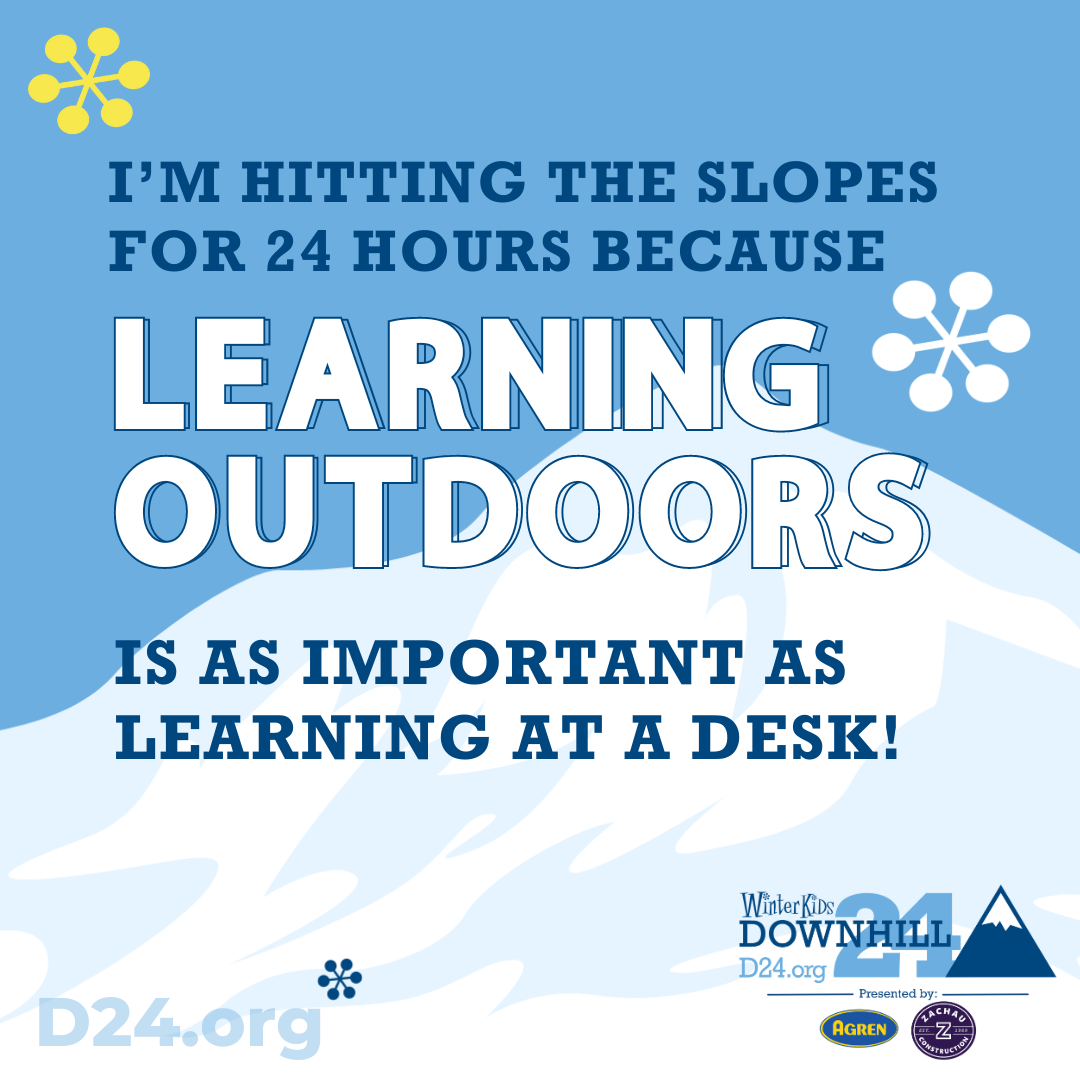
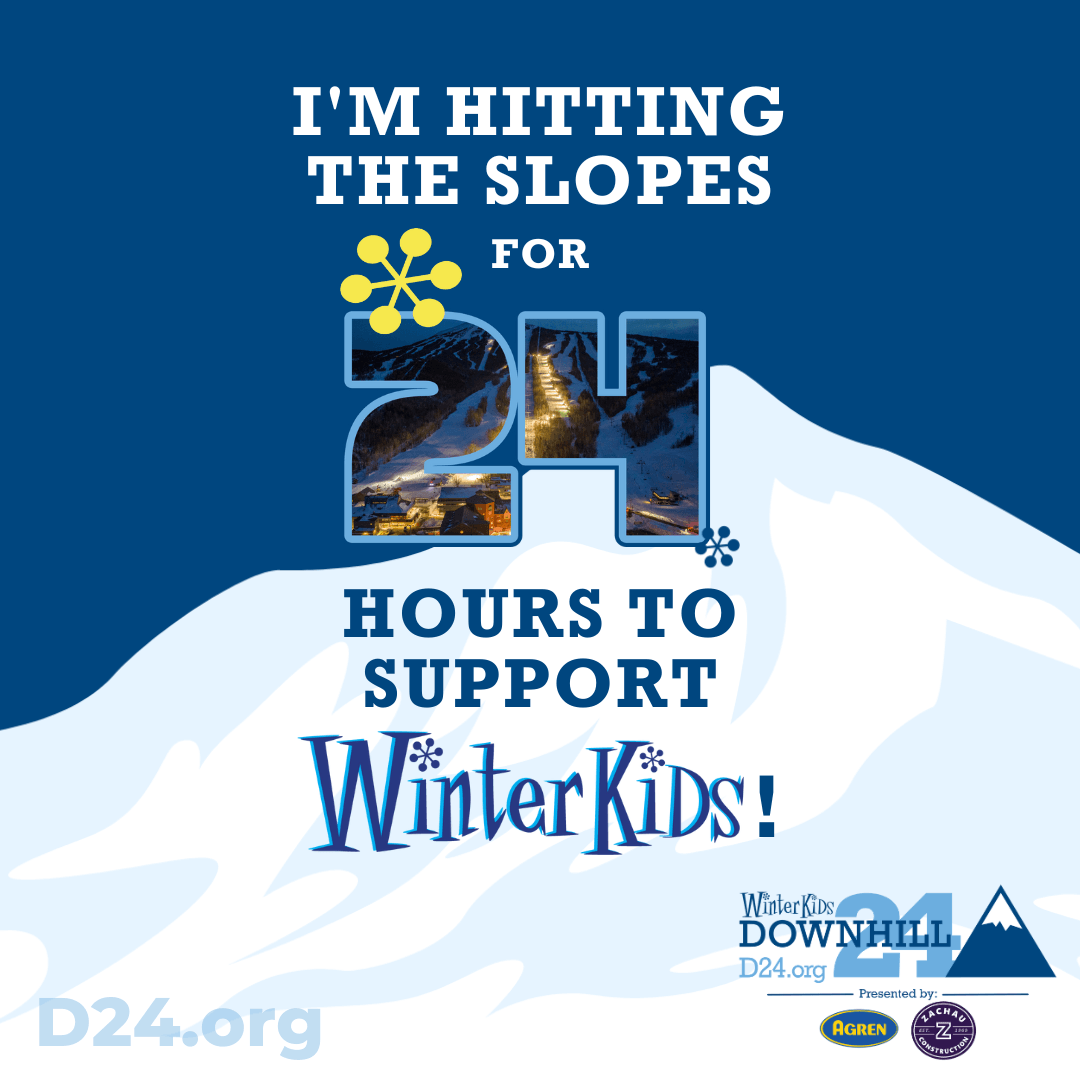
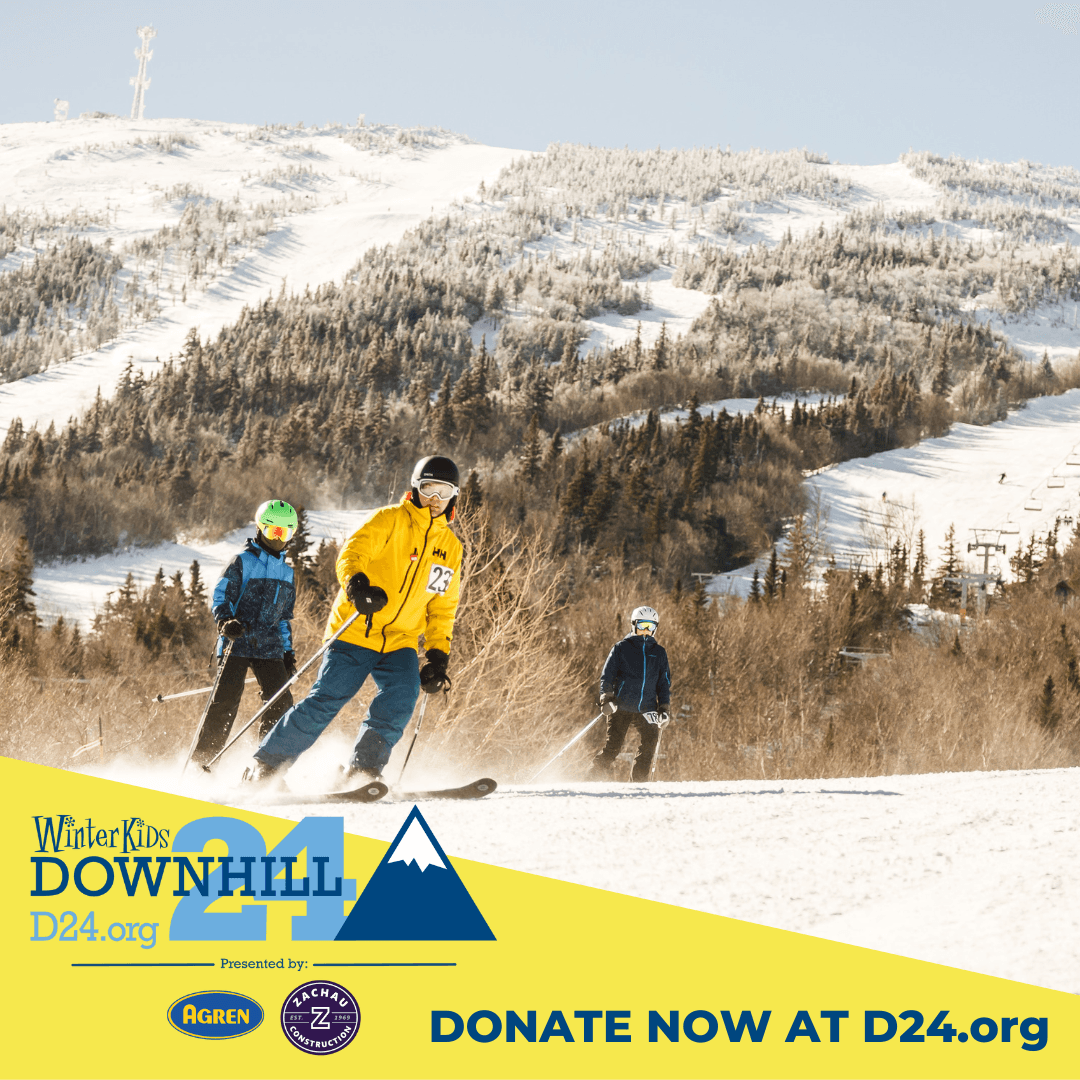





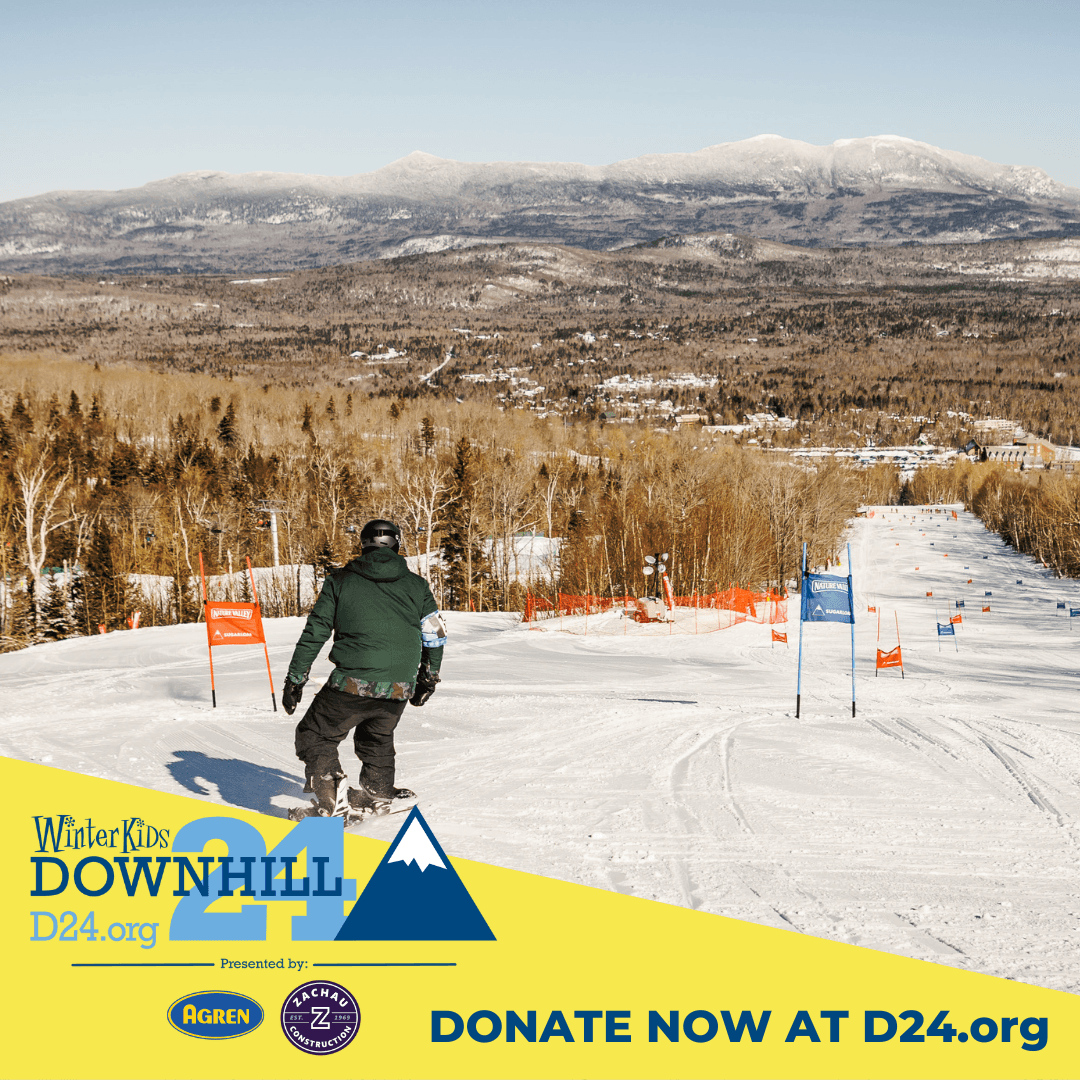


Stickers
On desktop, right click “save image as” or on mobile, press & hold until a prompt pops up and save image on your camera roll.
For even more fun WinterKids stickers, search Giphy or search the sticker tool on Facebook/Instagram stories for “WinterKids”!
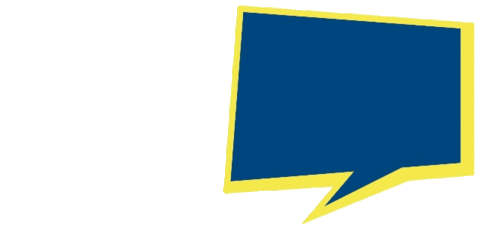
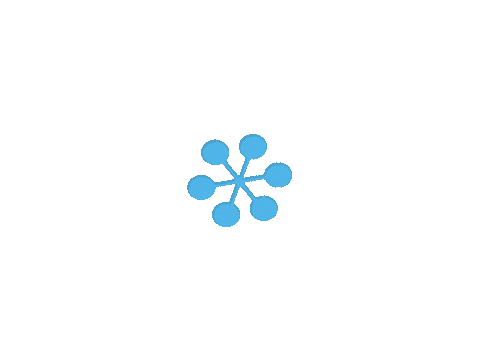
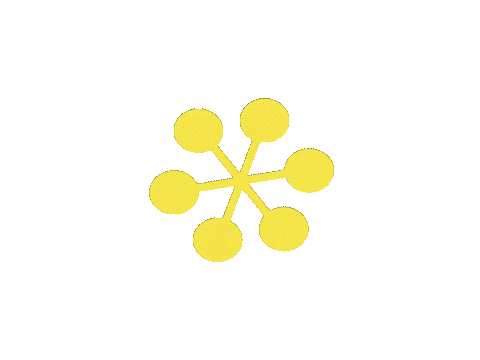
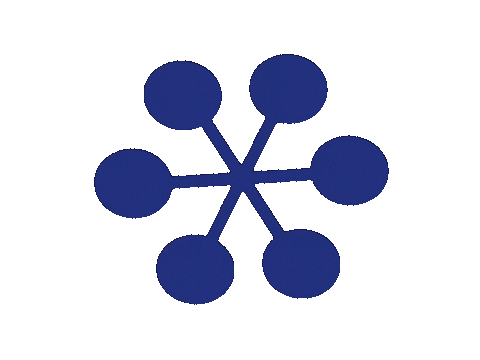
Stories
On desktop, right click “save image as” or on mobile, press & hold until a prompt pops up and save image on your camera roll. Customize your graphic to share your story…you know what to do!
Additional Story Tips:
- You can link directly to your fundraising page from your stories using the link sticker!
- Be sure to search the sticker library for “WinterKids” to add some of our fun WinterKids animated stickers to your stories!
- Remember to tag us in your stories, and use #WKDownhill24!