You Shop. Amazon Gives!
AmazonSmile is the same Amazon you know. Same products, same price, same service (and yes, your Prime benefits still work too!)
The big difference is that, when shopping at AmazonSmile, Amazon donates .5% of the price of your eligible purchases to the charitable organization of your choice.
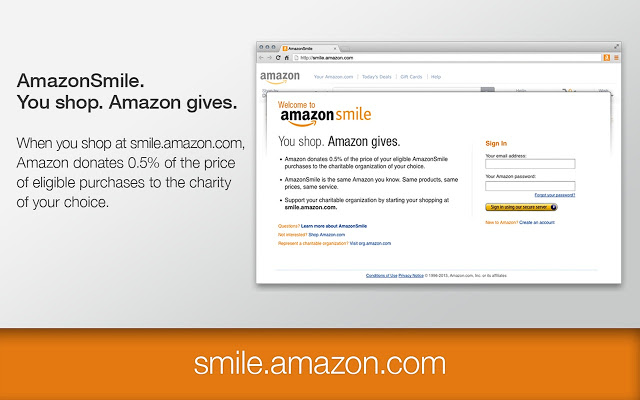
Here’s how you can support WinterKids by shopping AmazonSmile:
Quick & Easy:
Shop Now Using AmazonSmile
Ready to start shopping now? This quick link will set you up to shop Amazon and Benefit WinterKids with today’s purchase!
How to Set WinterKids Up as the Beneficiary of All Purchases Made at AmazonSmile
If this is your first time using AmazonSmile, and you want to make sure all future purchases benefit WinterKids, here’s how to set it up on a desktop device:
Using your internet browser, go to smile.amazon.com and log in using your Amazon credentials.
After signing in, you will be asked to select a charitable organization. Under “Pick your own charitable organization” enter “WinterKids Education Foundation” then click “Search”
Once you’ve selected WinterKids, you’ll be asked to confirm your selection. Check the box next to “Yes” and then click “Start Shopping”
How to turn on Amazon Smile in the Mobile App
Open the app and find ’Settings’ in the main menu (☰). Tap on ‘AmazonSmile’ and follow the on-screen instructions to turn on AmazonSmile on your phone and designate WinterKids as the beneficiary.
Remember to Go to Smile.Amazon.com Every Time You Shop Amazon
In order for WinterKids to benefit from your purchases, they must be made at AmazonSmile. Here are some ways you can remember to go to AmazonSmile (instead of Amazon.com) every time you shop:
No matter how you get there, just be sure the text below the search bar says you are supporting WinterKids Education Foundation. The drop-down option there will allow you to quickly update this if it doesn’t.










